Guide to Set up a VPS Server and How to manage it.
The steps involved in setting up a server:
Choose
a hosting provider: Before choosing a
hosting provider, it's important to consider your website or application's
requirements, such as expected traffic, storage, and bandwidth. Shared hosting
is ideal for small websites, while VPS and dedicated hosting offer more
resources and control. Some popular hosting providers include Bluehost,
SiteGround, DigitalOcean, and AWS.
Choosing the right hosting provider is an
important decision, and it can impact the performance, security, and
scalability of your website or application. Here are some factors to consider
when choosing a hosting provider:
- Server
Requirements: First, you need to identify your server requirements, such
as expected traffic, storage, and bandwidth. This will help you determine
what type of hosting plan you need. Shared hosting is ideal for small
websites, while Remote VPS and dedicated hosting offer more resources and
control.
- Server
Location: The location of the server can impact the speed and latency of
your website. Choose a hosting provider that has servers located near your
target audience. If you have a global audience, consider using a content
delivery network (CDN) to distribute your content across multiple servers.
- Uptime
Guarantee: Look for a hosting provider that offers a high uptime
guarantee, ideally 99.9% or higher. This ensures that your website or
application is accessible to users at all times.
- Security
Features: Security is crucial for any website or application, and you
should choose a hosting provider that offers robust security features,
such as firewalls, malware scanning, and SSL certificates.
- Support:
Choose a hosting provider that offers 24/7 customer support, preferably
through multiple channels such as email, phone, and live chat.
Additionally, check if the hosting provider has a knowledge base or community
forum where you can find answers to common questions.
- Scalability:
Your website or application may grow over time, and you need a hosting
provider that can scale with your needs. Look for a provider that offers
flexible hosting plans and easy migration options.
- Pricing: Finally, consider the pricing and billing policies of the hosting provider. Look for a provider that offers transparent pricing with no hidden fees, and offers flexible billing options such as monthly or annual billing.
Choose
an Operating System: Once you have chosen a
hosting provider, you will need to choose an operating system for your server.
Linux is a popular choice, with distributions such as Ubuntu, CentOS, and
Debian. Each distribution has its own strengths and weaknesses, so it's
important to choose one that suits your needs.
Choosing an operating system for your server can have a significant impact on performance, security, and ease of use. Here are some factors to consider when choosing an operating system:
- Compatibility:
The operating system you choose should be compatible with the software and
applications you plan to run on your server. Some applications are
designed specifically for certain operating systems, so it's important to
check compatibility before making a decision.
- Performance:
The performance of your server can be affected by the operating system you
choose. Linux-based operating systems, such as Ubuntu or CentOS, are known
for their speed and reliability, while Windows Server is known for its
ease of use and integration with Microsoft products.
- Security:
Security is a top priority for any server, and the operating system you
choose should have strong security features, regular updates, and a track
record of security. Linux-based operating systems are often favored for
their strong security features and regular updates.
- Cost:
Some operating systems are free and open source, such as Linux-based
operating systems, while others require a license fee, such as Windows
Server. Consider the cost of the operating system, as well as any
additional software or licenses you may need to run on the server.
- Ease
of use: Finally, consider the ease of use of the operating system. Some
operating systems require a higher level of technical expertise, while
others are designed to be more user-friendly. Consider your own technical
skills and experience when choosing an operating system.
Configure
the server: After selecting an operating system,
you will need to configure your server. This includes setting up a hostname,
configuring network settings, and creating user accounts. You will also need to
install any necessary software, such as a web server or database server.
Install
and Configure Server Software: Depending on your
requirements, you will need to install and configure any necessary software on
the server. This can include web servers such as Apache or Nginx, database
servers such as MySQL or PostgreSQL, and programming languages such as PHP or
Python. You will also need to configure the software to work with your website
or application.
Secure the server: Security
is crucial for any server, and there are several steps you can take to secure
your server. This includes setting up a firewall, disabling root login,
configuring user accounts and permissions, and keeping your software up-to-date
with security patches.
Test and Deploy Your Application: After setting up your server, it's important to test your website or application to ensure that everything is working properly. You will also need to deploy your application to the server, which can involve uploading files, configuring settings, and creating a database. Once your application is deployed, you can monitor its performance and make any necessary updates or optimizations.
How to manage a VPS server
- Secure the
server: Security is a top priority when
managing a VPS server. You should regularly install software updates,
configure a firewall, disable root login, and use strong passwords. It's
also important to regularly monitor server logs for any suspicious
activity.
- Install and
configure software: Depending on the
purpose of your VPS server, you may need to install and configure various
software packages. This can include web servers such as Apache or Nginx,
databases such as MySQL or PostgreSQL, and programming languages such as
PHP or Python.
- Manage users
and permissions: You should create
separate user accounts for different users or groups, and configure
permissions to restrict access to sensitive data or system files. This
helps to prevent unauthorized access and ensure that the server remains
secure.
- Monitor system performance: Monitoring the performance of your VPS server helps you identify and troubleshoot any issues before they become major problems. You can use various tools to monitor resource usage, such as top, htop, or system load average. Additionally, you can use tools such as logwatch or logrotate to manage log files and ensure that the server remains stable.
- Backup the
server: Backing up your VPS server is
essential to ensure that you can recover data in case of a disaster or
hardware failure. You can use tools such as rsync or tar to create
backups, or use a backup solution provided by your hosting provider.
- Optimize
server performance: Over time, your VPS
server may become slow or unresponsive due to various factors. You can
optimize server performance by optimizing your software settings,
configuring caching and compression, and reducing unnecessary system
services.
- Troubleshoot issues: Even with proper maintenance, issues may still arise with your VPS server. You should troubleshoot any issues promptly, using various troubleshooting tools such as ping, traceroute, or netstat. Additionally, you can use online forums or support channels to get help from other users or hosting providers.




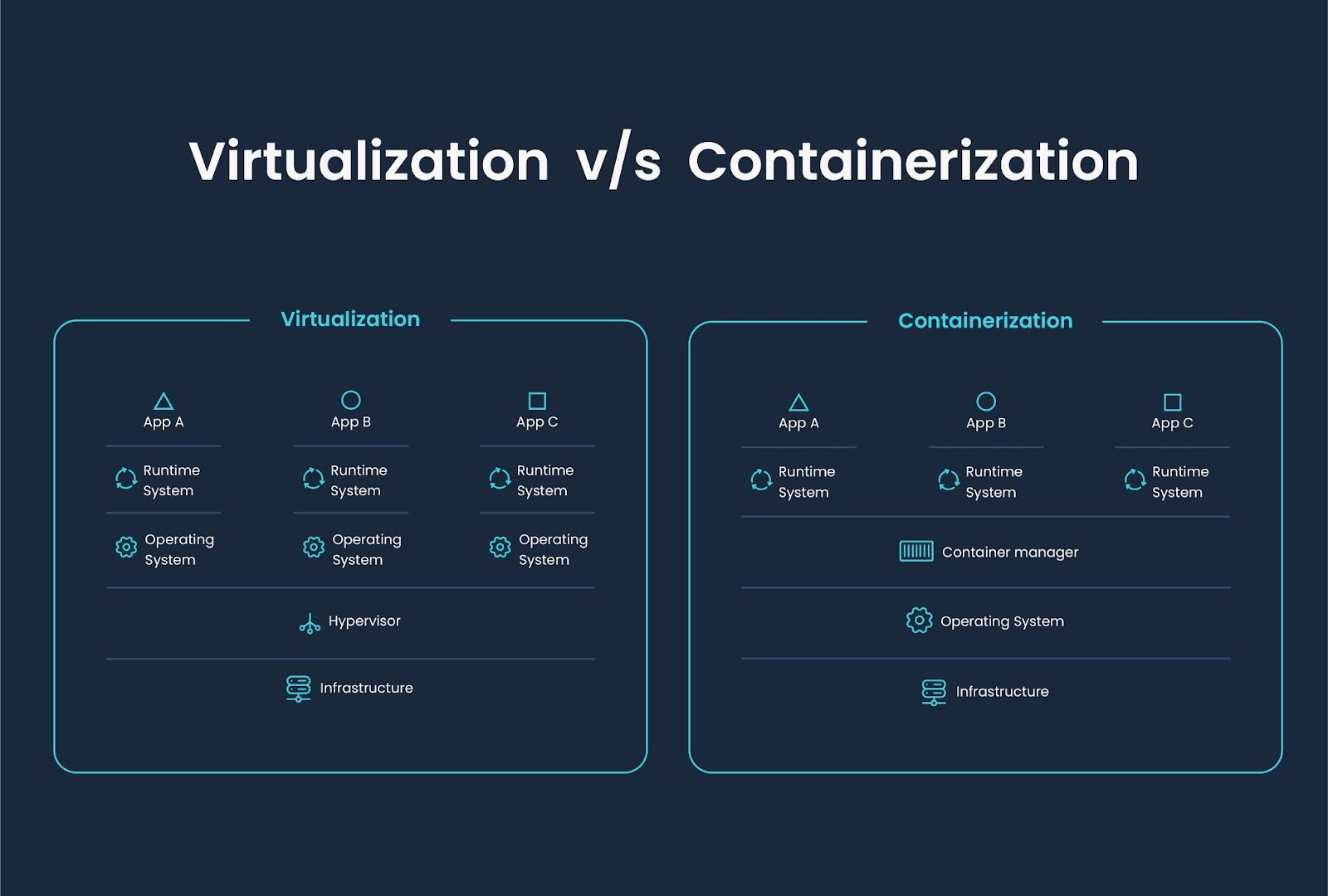

Comments
Post a Comment